Brankas Support
How do I go-live?
-
Log in to Brankas Dashboard using the account you wish to go-live with.
-
On the home page, click on the Go-live requirements button located at the top banner.
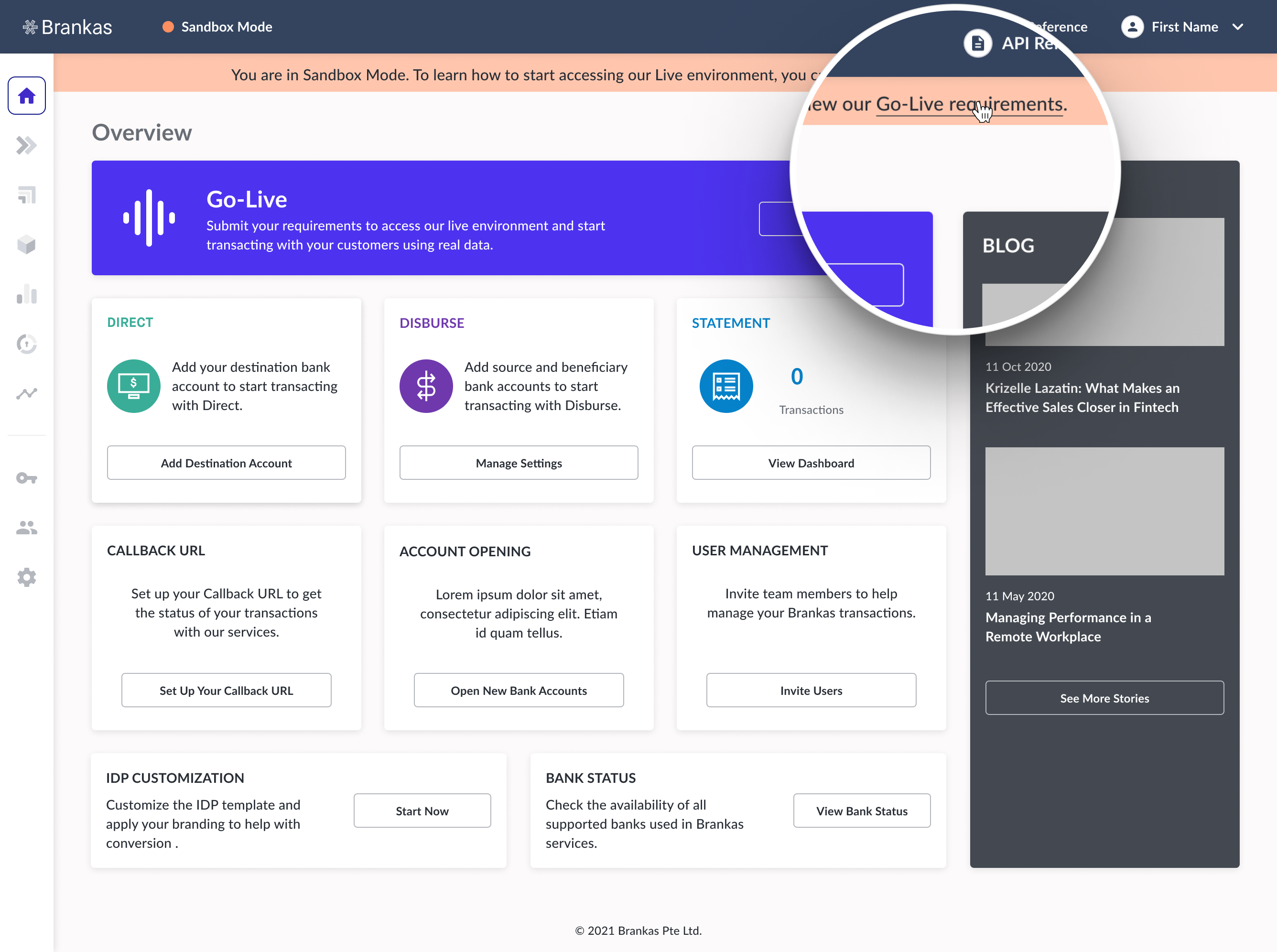
- You will see a list of data and documents needed in order to complete the KYC process.
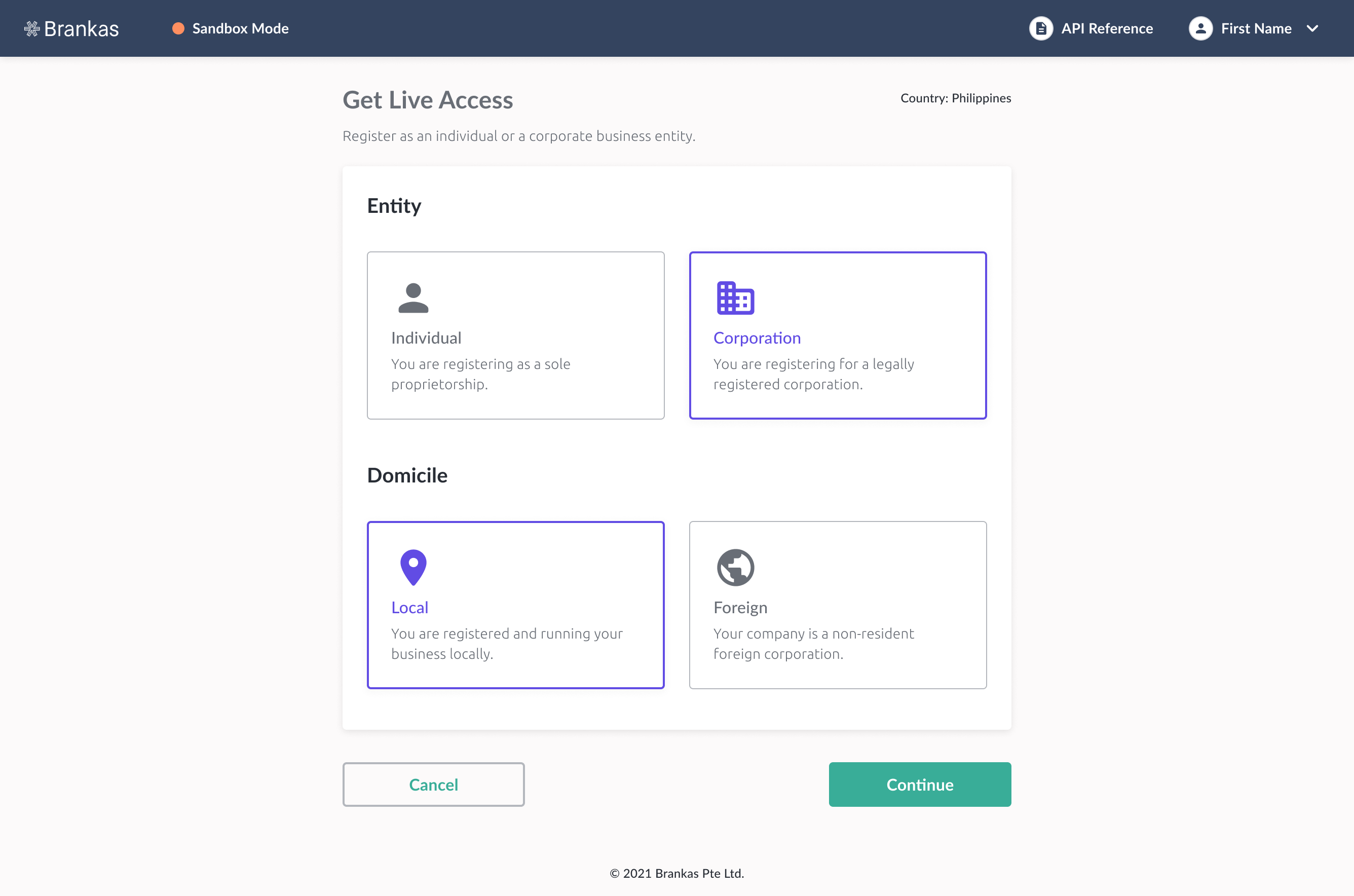
-
Once everything is prepared, send a request to go-live to support@brank.as including your Brankas email account and business name.
-
You will receive an electronic form to be filled in and submitted to us
-
After submission, please expect a maximum of 3 working days until your account is live.
-
You can tell that your account has Live access, once you can see the toggle “Live Mode” in green at the top left.
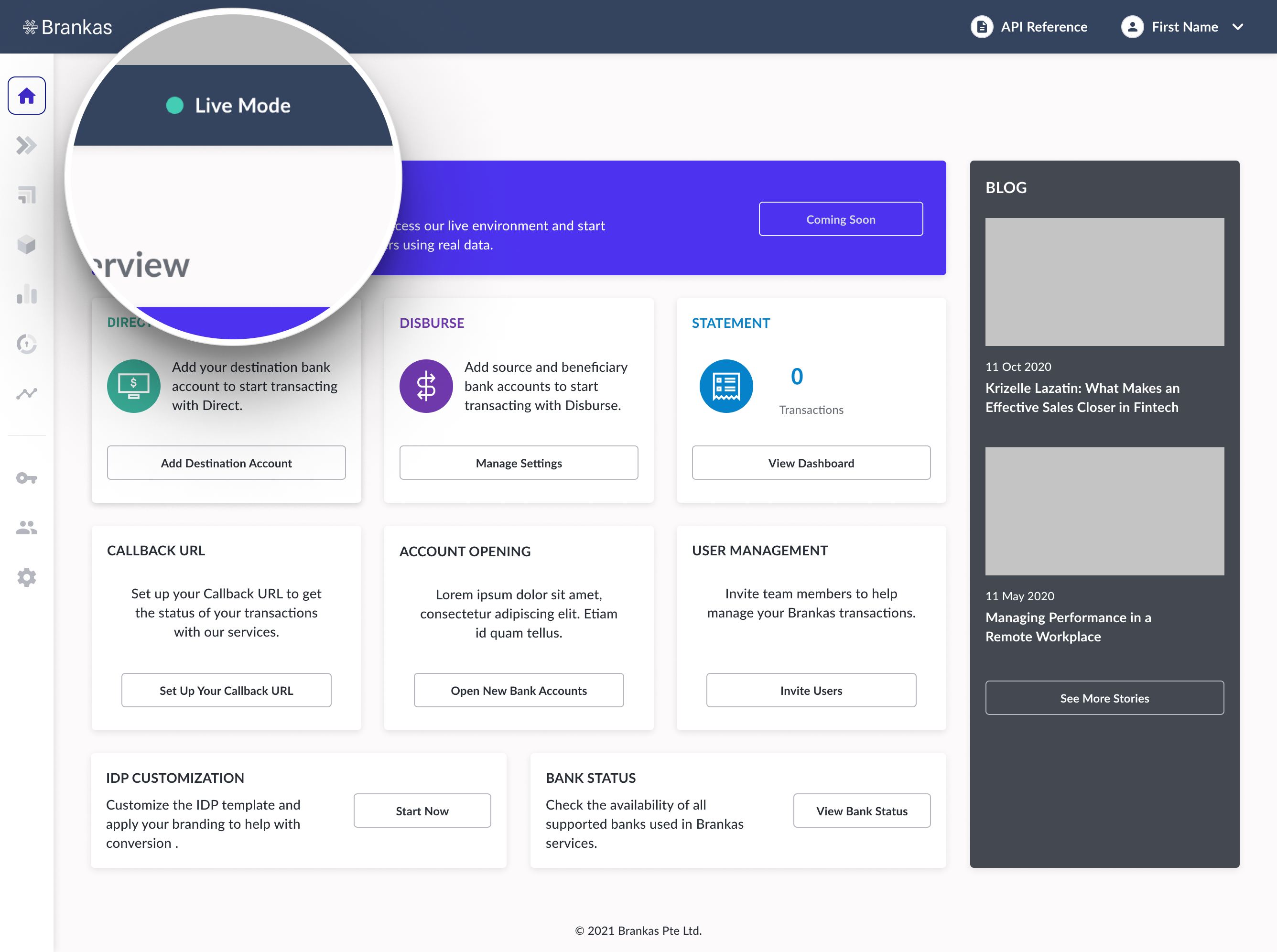
If you can’t find what you need or need further assistance, contact us.
Did you find this article helpful? Yes No