Brankas Support
How to clear cache and cookies on mobile browsers?
With the Remember Me feature, it enables users to bypass entering their bank login credentials for subsequent transactions. Users' credentials are not stored in Brankas or merchants’ servers but are stored in users’ devices. To remove stored credentials:
Safari on iOS
- Exit Safari app and close the browser
- Tap Settings, Safari and Clear History and website data
- Tap on Clear History and Data
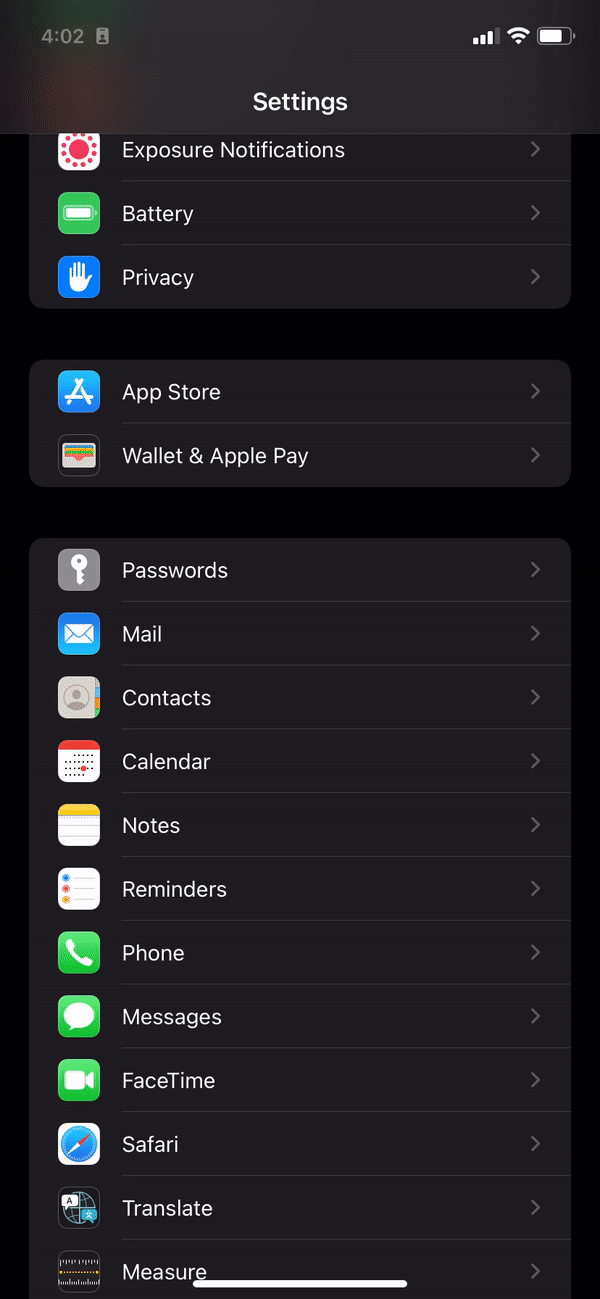
Chrome on iOS
- Tap Menu icon within the Chrome browser.
- Tap on Settings, Privacy and Clear Cache and Clear Cookies, Site data.
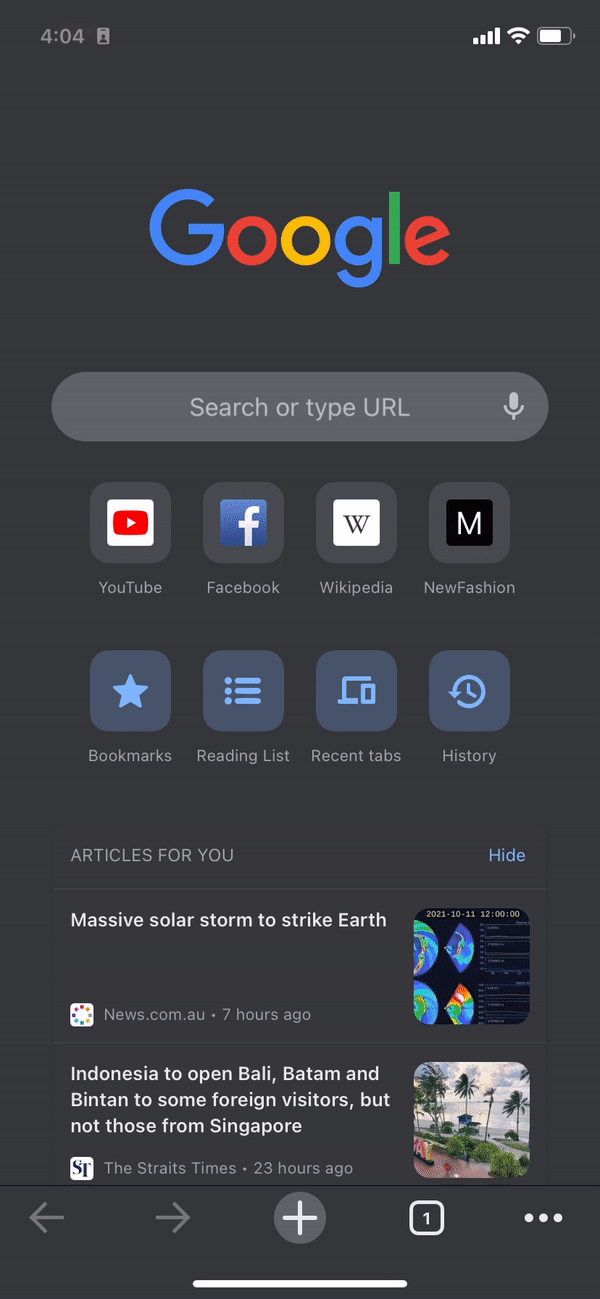
Native Android browser
- Exit the browser.
- Tap on Menu, Settings and Privacy and Security.
- Tap Clear cache and Clear all cookie data.
Firefox browser on Android
- Exit the browser.
- Tap on Menu, Settings, Privacy and Clear now.
- Tap Clear data to confirm.
Chrome for Android
- Exit the browser.
- Tap on Menu, Settings, Privacy and Clear browsing data.
- Check on Clear the cache and Clear cookies, site data.
- Tap on Clear to confirm.
If you can’t find what you need or need further assistance, contact us.
Did you find this article helpful? Yes No